My PTA fiber group is doing a challenge. I don't often find the time to do challenges but this one appealed to me. It has to do with Sunrise/sunset - what do you think of when you hear the words - so many possibilities. I walk in the morning so I thought of things I see while walking; since I love nature, I had several ideas. The first thing I pass is a trellis with flowers growing up it. I had an "ah-haaa" moment. I wanted part of the quilt to use digital imagery; I have some beautiful pictures of the sunrise and sunsets which could serve as a backdrop for a trellis of flowers. I also remembered a wonderful book I could use as a reference.
Artistic Photo Quilts by Charlotte Ziebarth is one of my favorite publications with good, user-friendly instructions. Charlotte uses Photoshop Elements but most techniques can be applied to other programs. So with her book in hand, I set to work.
.JPG)
In my photo file, I found a sunrise I liked and could be cropped in different ways.
++10.JPG)
I loved the colors but wanted to see what would happen if I used the "auto-color-correction" tab under Enhance in Photoshop Elements - I really like this verson also, but more like a sunset.
++10+Auto+Color+Correction.jpg)
So then I took it a step further with this photo, opened Enhance - adjust color-color variations - decrease blue which was also a nice look.
+10+Auto+Color+Correction+with+blue+removed.jpg)
Then I decided to take the original picture, hit Enhance - adjust color and then hue/saturation. Using the top slider under hue, I moved it back and forth to get a look more neutral in flavor. I like neutrals so this is a possibility.
++10+Using+Hue+Saturation+slide+(10+on+Picture+package).jpg)
Charlotte suggests doing a paper mockup on graph paper before printing on Fabric. I loved this idea. Gather up photos you like or use the one photo to make duplicates to crop different sizes and angles. Go to File-print layout -picture package. The picture package gives you many options for sizes and combinations. I pick one with many different sizes. Click ok; the last picture you clicked on will appear in all the boxes in your picture package. To get a variety of pictures, go up to Use-folder and browse which will give you access to all your pictures. Click on the box you want to change and then the picture you want to replace it. Click open.The new picture will appear in that box. Do that for each box and you'll wind up with something that looks like the photo below.
++Picture+Package+numbered.jpg)
I go back and number the photos in the picture package to correspond to the originals in the folder. This way I know which one I'm working with. I did 2 picture packages for the sky - one in blues and one in the more neutral tones. Now to cut them apart and start playing.
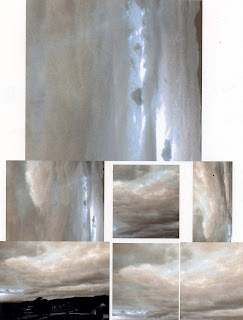++Picture+Package+recolored.jpg)
I'm really liking this way of designing for digital. I used to print out fabric and play but that gets very expensive. This makes more sense. Stay tuned for "Playing on Graph Paper"
 put them into Photoshop Elements to play with. It's fun to try the different filters. This one is the "poster edge" which I use a lot.
put them into Photoshop Elements to play with. It's fun to try the different filters. This one is the "poster edge" which I use a lot. I also tried "photocopy" which is a good filter to use if you're wanting to make it into a silkscreen; it's necessary to have sharp edges.
I also tried "photocopy" which is a good filter to use if you're wanting to make it into a silkscreen; it's necessary to have sharp edges. This next filter which was "stylize - find edges". I thought this was the best one for making into a screen - some interesting texture lines.
This next filter which was "stylize - find edges". I thought this was the best one for making into a screen - some interesting texture lines. 




















+Flower+1.jpg)
+Flower+3.jpg)





+Textures+Picture+Package.jpg)
+Paper+pictures+1.JPG)
+Paper+pictures+2.JPG)
+Paper+pictures+on+graph+paper+to+scale.JPG)
.JPG)
++10.JPG)
++10+Auto+Color+Correction.jpg)
+10+Auto+Color+Correction+with+blue+removed.jpg)
++10+Using+Hue+Saturation+slide+(10+on+Picture+package).jpg)
++Picture+Package+numbered.jpg)
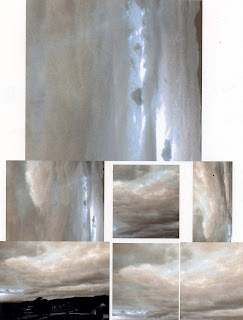++Picture+Package+recolored.jpg)











